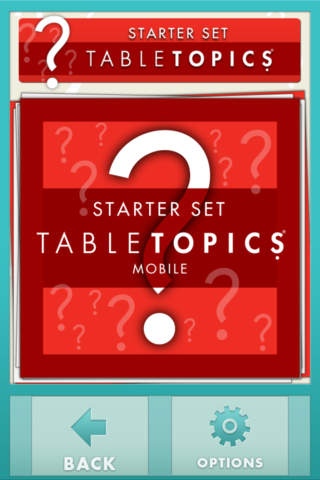TABLETOPICS 2.0
Continue to app
Paid Version
Publisher Description
&# &# &# &# &# &# &# &# &# &# &# &# &# &# &# &# &# &# &# &# &# &# &# GLAMOUR.COM A Tech-Savvy (and Fun) Way to Break the Ice With Friends Around the holidays, I spotted Table Topics, the nifty little ice-breaker game, on a few of gift guides and wish lists... The game is certainly fun to play at home, but if you prefer portable amusement, there s an app for that &# &# &# &# &# &# &# &# &# &# &# &# &# &# &# &# &# &# &# &# &# &# &# Conversation Starters for iPhone: Watch here http://bit.ly/ttvideo Conversations just got even better and more interactive with the official launch of TableTopics Mobile apps for the iPhone and iPad. Now you can bring TableTopics Questions To Start Great Conversations everywhere and anywhere you go! And, these new apps leverage the best of technology to include fun, unique features for you to experience, like creating your own question cards and saving your favorite answers. The app comes loaded with two question sets, STARTER SET and HAPPY HOUR for just $2.99. There are four more question sets FIRST DATE, IN FLIGHT, GOURMET and GO GREEN for $1.99 each, an easy in app purchase. Each conversation starter app includes 60 question cards that you get to swipe through on your iPhone. &# &# New Feature! New Question Sets!&# &# &# Now, post questions from the app on your Facebook page! This amazing new feature allows you to start great conversations with all your Facebook friends anytime, anywhere. New question sets too! You re going to love these . . . Decades 70s, 80s, 90s and Water Cooler are now available. &# Decades 70s, 80s, 90s You ll have a blast with TableTopics Mobile DECADES 70s 80s 90s! Talk about the times that inspired your generation. From Leisure Suits to Lava Lamps, from Ronald Reagan to the Rubik s Cube, from The Big Chill to Beavis and Butthead and beyond great conversations with your family and friends are right at your finger tips! This new question set is FREE with Facebook Like. &# Water Cooler Now you really can take a break at the office with TableTopics Mobile WATER COOLER edition! Gather your co-workers together and laugh out loud with these fun, sassy, thought provoking questions. It s the perfect way to escape your cubicle or kick off your next team meeting. (Hint: Skip the questions about the boss!). Easy, in app purchase! The features in TableTopics Mobile have been designed to spark fun and interesting conversations wherever you go. You can personalize and customize each of your conversation starter sets! The PLAY feature and options let you create your own question cards, save answers, mark your favorite questions and hide cards. You can also hit Shuffle at anytime to mix up your decks. This is just the beginning . . . we will be launching more question sets for your iPhone throughout 2011!
Requires iOS 4.0 or later. Compatible with iPhone, iPad, and iPod touch.
About TABLETOPICS
TABLETOPICS is a paid app for iOS published in the Food & Drink list of apps, part of Home & Hobby.
The company that develops TABLETOPICS is Aloompa. The latest version released by its developer is 2.0.
To install TABLETOPICS on your iOS device, just click the green Continue To App button above to start the installation process. The app is listed on our website since 2011-01-27 and was downloaded 7 times. We have already checked if the download link is safe, however for your own protection we recommend that you scan the downloaded app with your antivirus. Your antivirus may detect the TABLETOPICS as malware if the download link is broken.
How to install TABLETOPICS on your iOS device:
- Click on the Continue To App button on our website. This will redirect you to the App Store.
- Once the TABLETOPICS is shown in the iTunes listing of your iOS device, you can start its download and installation. Tap on the GET button to the right of the app to start downloading it.
- If you are not logged-in the iOS appstore app, you'll be prompted for your your Apple ID and/or password.
- After TABLETOPICS is downloaded, you'll see an INSTALL button to the right. Tap on it to start the actual installation of the iOS app.
- Once installation is finished you can tap on the OPEN button to start it. Its icon will also be added to your device home screen.